In the world of AI, calling 2022 the year of ChatGPT won’t be an overstatement since the chatbot set the record for the fastest-growing user base with 100 million monthly active users only two months after its launch. Capable of generating human-like text, ChatGPT is undoubtedly a revolutionary AI tool.
Among the many things that ChatGPT can be used for is SEO. From optimizing your content to researching keywords and generating FAQs, ChatGPT can assist in many aspects of your SEO strategy. With features like file uploading and translation, ChatGPT has become even more functional, particularly for international SEO.
In this guide, we discuss some ways to use ChatGPT to boost your SEO strategy. We share prompts and explain how you can tweak them to get customized results.
15 Ways to Use ChatGPT to Boost Your SEO Strategy:
What is ChatGPT?
ChatGPT is an AI chatbot that uses a transformer-based deep learning algorithm to generate human-like text. With a set of prompts or keywords from a user, ChatGPT can produce stories, essays, and expositions, as well as hold conversations almost as well as any human.
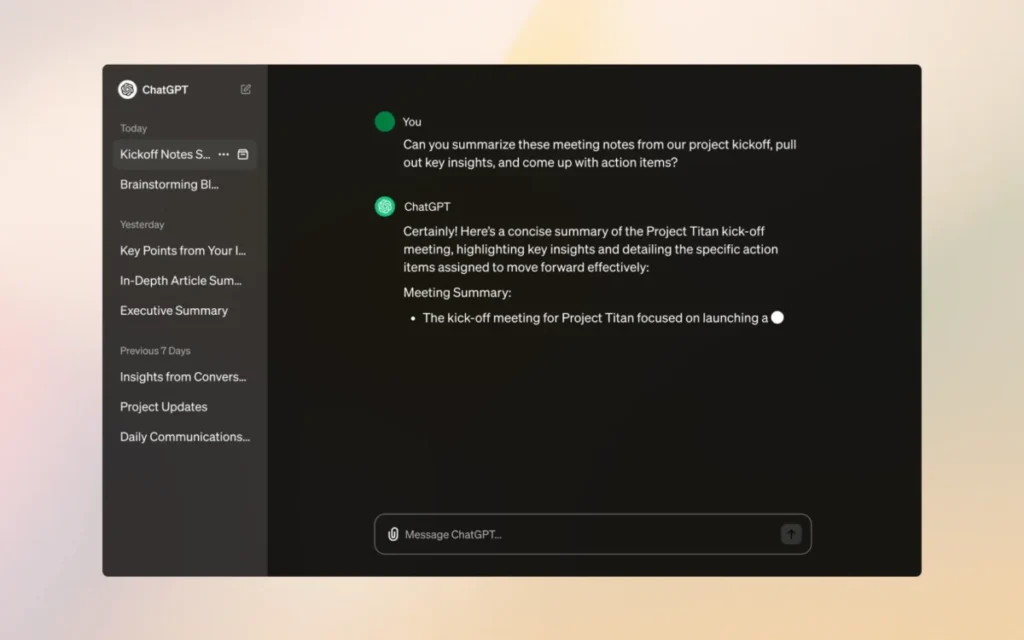
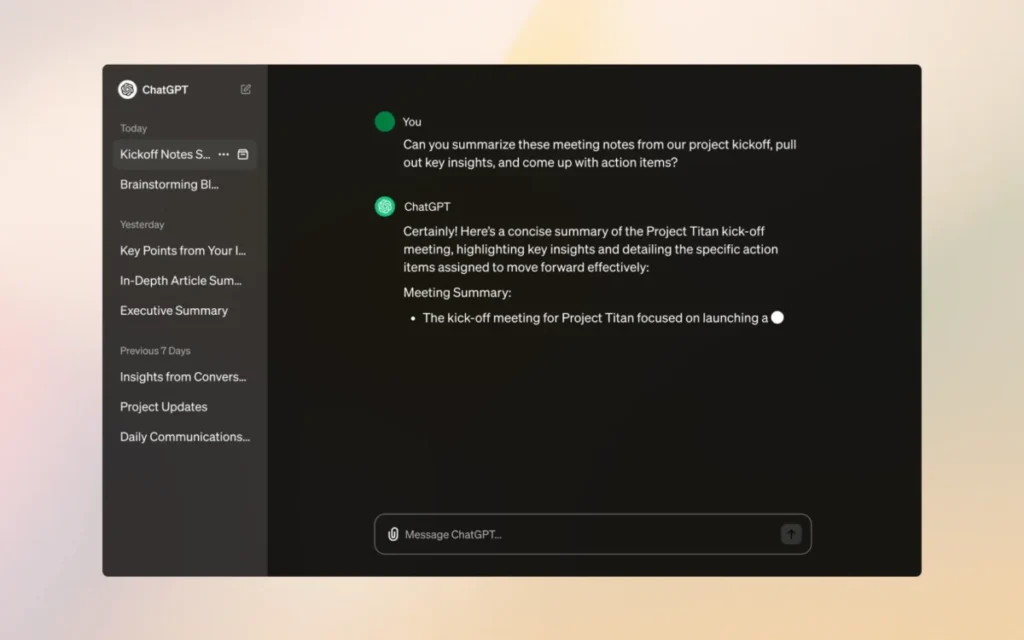
Source: openai.com
While ChatGPT wasn’t the first chatbot with natural language processing (NLP) capabilities, it is undoubtedly one of the most successful and widely used ones. The tool being free has a huge role to play in its widespread adoption.
With time, OpenAI has added more and more features to ChatGPT. For example, you can upload images and files to your prompts to make them more specific and receive highly detailed responses. You can also set the personality of your chatbot to make it more aligned with your brand’s voice.
There are plenty of Chrome extensions with different functionalities that you can incorporate into ChatGPT to make it even more dynamic. OpenAI also has a GPT Store, where you can find and use pre-trained models.
In the paid plan, ChatGPT Plus, you also get access to DALL-E, a visual language AI that can generate images from text. It also comes with ChatGPT’s Bing integration, allowing you to browse the web through the chatbot. Plus, the paid version lets you create visual elements like charts and graphs from your data.
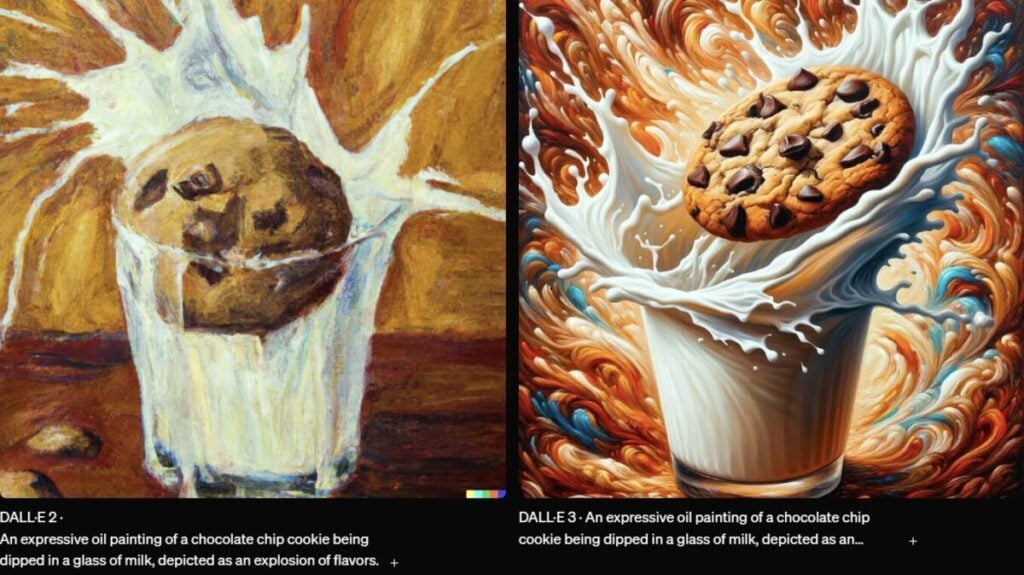
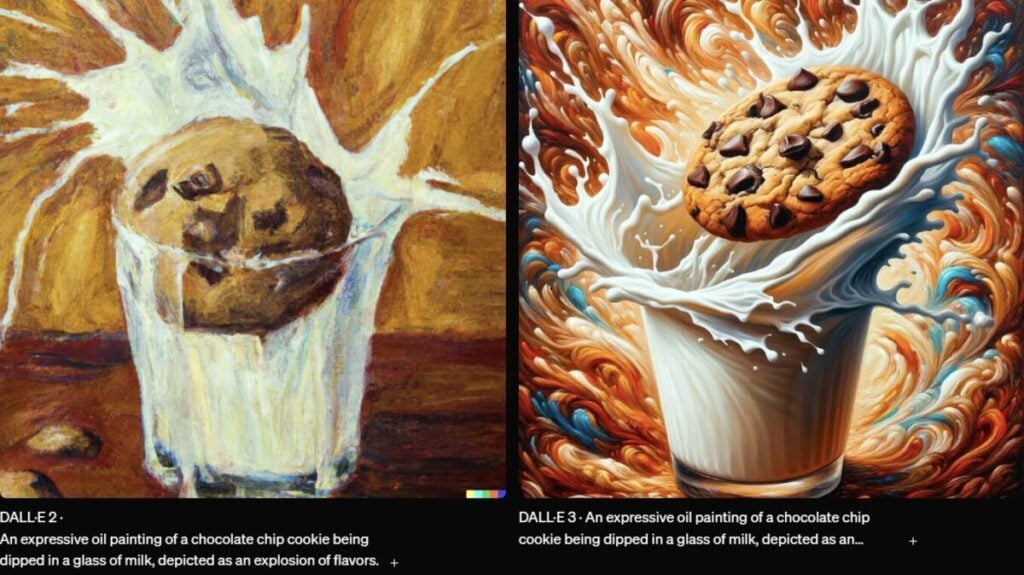
Source: openai.com
Considering all these features, it’s no surprise that ChatGPT has become a go-to tool for many businesses to improve their SEO strategy.
How to Use ChatGPT in SEO Marketing?
While some use cases of ChatGPT for SEO marketing are quite simple, such as generating content ideas, others require a bit more creativity. Either way, you can use ChatGPT as the starting point for your SEO efforts.
In some cases, such as content outline generation, content summarization, keyword translation, and ad copy creation, you can also rely on ChatGPT’s outputs as end results. The key is not to eliminate human input entirely.
With that in mind, here are some ways to incorporate ChatGPT into your SEO marketing strategy.
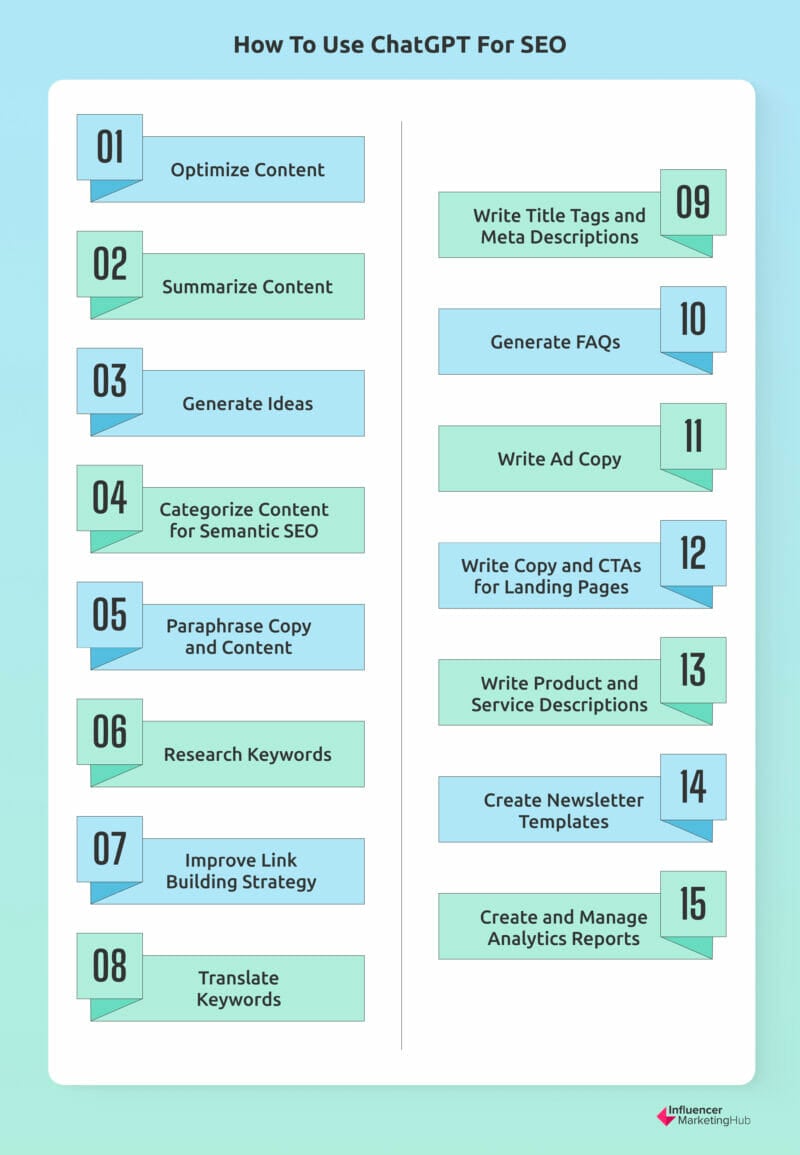
1. Optimize Content
SEO is not just about stuffing your web pages with related keywords. Search engines also analyze content in terms of reliability and relevance. For example, Google’s E-E-A-T (Experience, Expertise, Authoritativeness, Trustworthiness) guidelines require content to have high expertise and authority.
ChatGPT can help optimize your content by generating topic ideas around your keywords, suggesting related keywords, creating relevant questions, and even crafting meta descriptions for your web pages. Its Bing integration also allows you to search for relevant information and statistics in real-time to back up your content.
Suppose we’re writing an article about the potential of TikTok influencer marketing. Our keyword is ”TikTok influencer marketing,” which we want to include in our on-page SEO elements.
To start, you can use ChatGPT to suggest how to optimize your content. From there on, you can use these suggestions to your advantage. Here’s a simple prompt we used:
Suggest ways to optimize my article on the potential of TikTok influencer marketing.
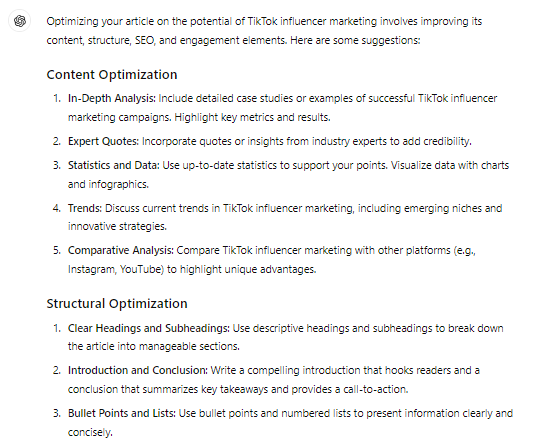
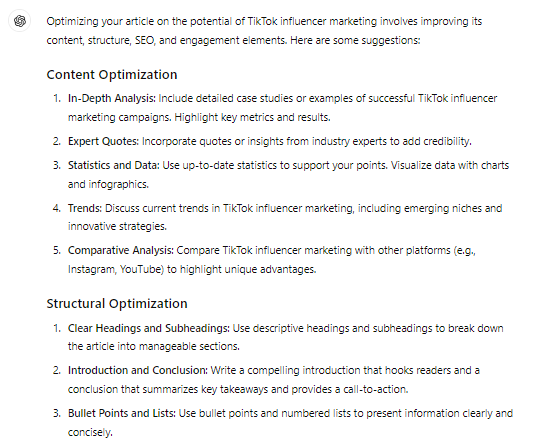
ChatGPT optimization ideas
One of the suggestions ChatGPT gave us was comparative analysis. Instead of doing that ourselves, we can simply ask:
Can you provide any comparative analysis of TikTok influencer marketing and other social media platforms? Present the data in a table.
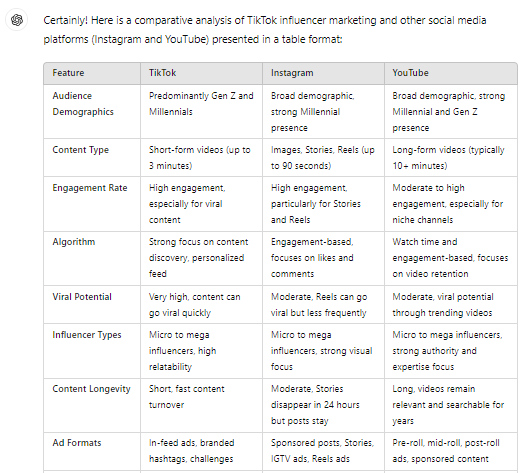
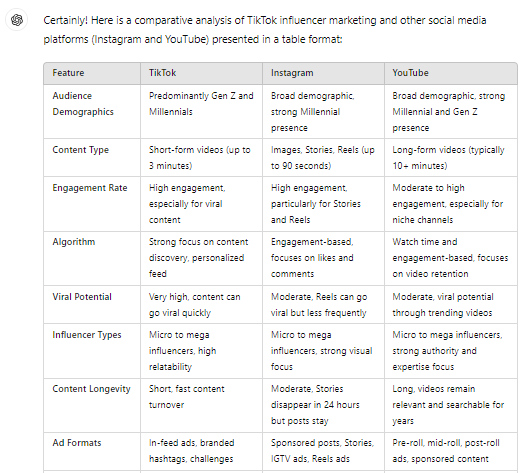
ChatGPT comparison table
ChatGPT created a table comparing TikTok, Instagram, and YouTube. Now, it’s up to us to either use the table as is in our content or use the pointers in it to create an in-depth comparative analysis for our article.
Another way to optimize this article would be to create a meta description for it. Again, you can put ChatGPT to work. Here’s the prompt:
Create a meta description for my article on the potential of TikTok influencer marketing.
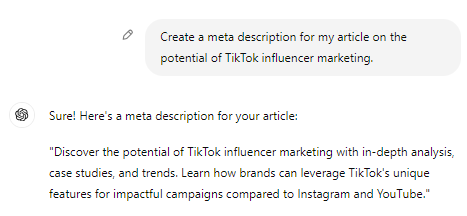
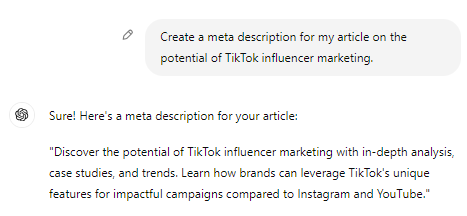
ChatGPT meta description generation
ChatGPT generated a meta description that includes our primary keyword and is within Google’s specified character limit of 50 to 160 characters. These are just a few examples of content optimization via ChatGPT; you can further explore its capabilities to improve your content’s overall performance.
2. Summarize Content
Summaries help your SEO efforts because most users will not read entire passages when researching something. So, you can use ChatGPT to add a Too Long; Didn’t Read (TLDR) summary at the top of your article or blog post.
It can also help you create featured snippets, which can improve your ranking on search engine result pages (SERPs). We already have a guide on TikTok marketing on our website. So, we used it as an example to show you how ChatGPT can summarize content.
You can either upload a text file or directly paste the content of your article in the text box to generate a summary. We used this prompt after pasting our article in ChatGPT.
Summarize this content to create a TLDR section for our blog.
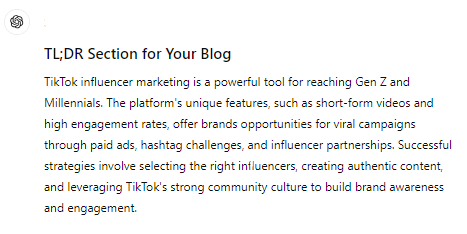
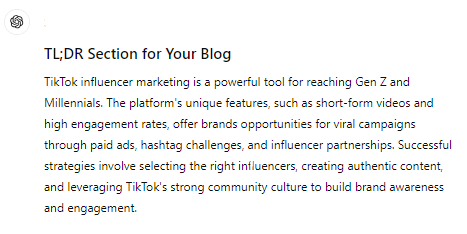
ChatGPT TLDR output
ChatGPT went through our content and created a TLDR section with the gist of our article. A summary not only helps readers get a quick understanding of the main points but also improves the chances of the article being featured as a snippet on Google.
3. Generate Ideas
Idea generation is among the most common use cases of AI. In a HubSpot survey, 33% of marketers said they use AI to generate ideas.


How marketers use AI
It’s quite simple to generate ideas with ChatGPT. Simply prompt it with a topic or a question, and let it generate ideas for you. Be it for a blog post, a whitepaper, or video scripts, ChatGPT can easily provide you with ideas within seconds.
For example, if your primary keyword is ”TikTok marketing,” you can ask ChatGPT to generate ideas by entering the prompt:
Generate blog post ideas for TikTok marketing.
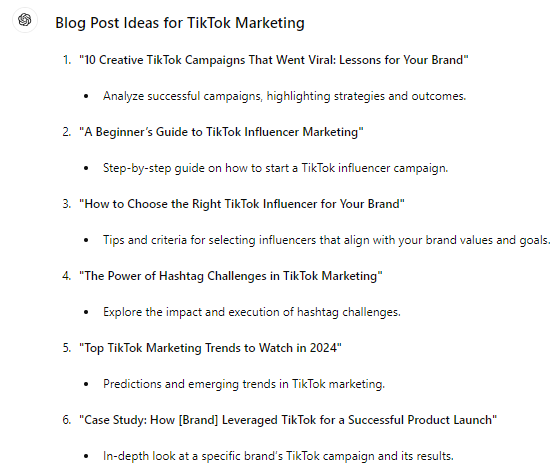
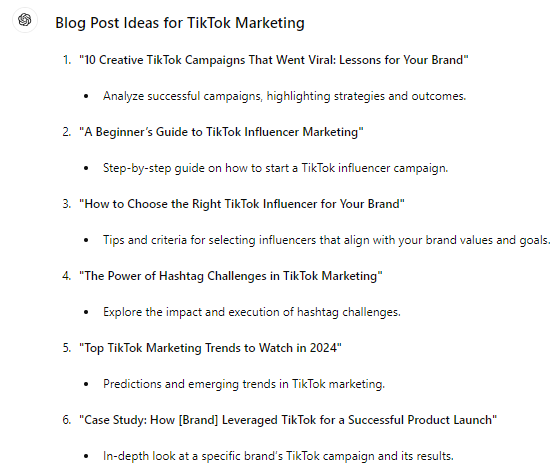
ChatGPT idea generation
ChatGPT can also give you a writing prompt, which can be particularly helpful for overcoming writer’s block. For example, if you only have a keyword or a topic idea, you can get a writing prompt from ChatGPT to get started.
From the list of ideas that ChatGPT gave us, we selected ”How to Choose the Right TikTok Influencer for Your Brand.” We used this prompt to ask the chatbot to provide us with a writing prompt on which to base our content.
Provide a writing prompt for “How to Choose the Right TikTok Influencer for Your Brand.”
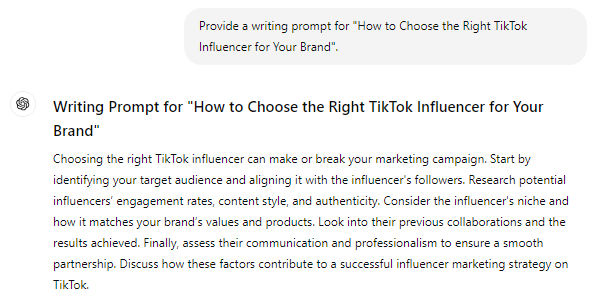
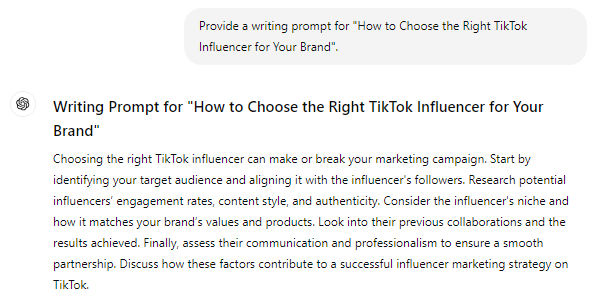
ChatGPT writing prompt
The writing prompt ChatGPT provided us covered all topics, such as engagement rates, niches, authenticity, collaborations, and so on. ChatGPT even gave us a pattern and hierarchy of information to follow in our article.
4. Categorize Content for Semantic SEO
Semantic SEO is a fairly recent development in SEO marketing, where the focus shifts from individual keywords to the meanings and topics behind keyword searches. When a user inputs a query, the search engine tries to understand the intent of the search to provide more relevant results instead of simply returning web pages that contain the search keywords.
ChatGPT helps in semantic SEO in two ways:
- By categorizing content based on relevant topics and keywords
- By helping you understand the intent behind a user’s search query
ChatGPT can also help you identify similar words and phrases that you can use to avoid keyword stuffing, which lowers your SEO ranking. By using synonyms and variations of keywords, you can signal to search engines that your content is relevant and useful.
For example, let’s say our primary keyword is ”ROI of TikTok influencer marketing.” We can use this prompt to gauge the search intent of our target audience.
Explain the intent behind a user’s search for “ROI of TikTok influencer marketing.” Which topics should an article cover to provide value and relevance to the user’s search?
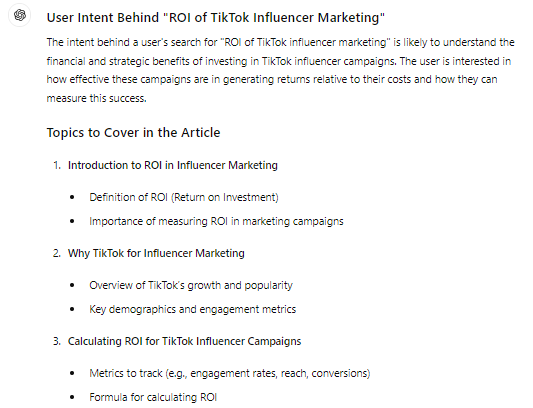
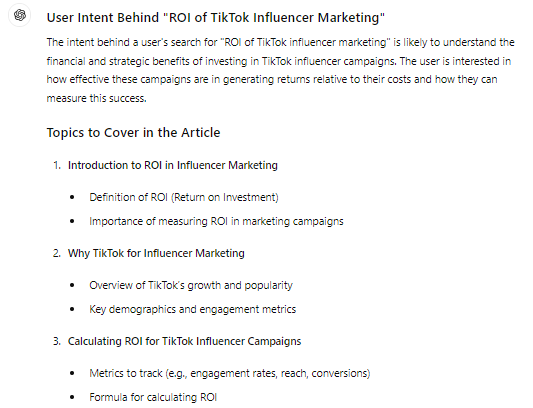
ChatGPT output for user intent evaluation
ChatGPT explains the user intent and provides a list of topics that our article should cover. We can then go ahead and ask it to generate similar keywords and phrases by using this prompt:
What are some other relevant keywords and phrases that we can include in our article on the ROI of TikTok influencer marketing?
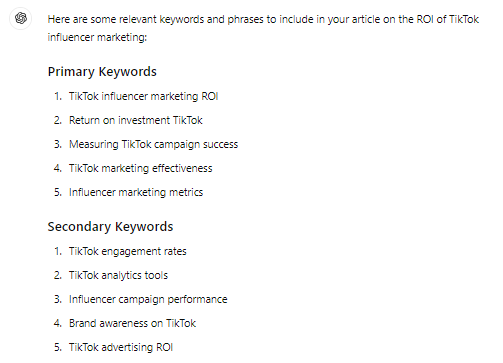
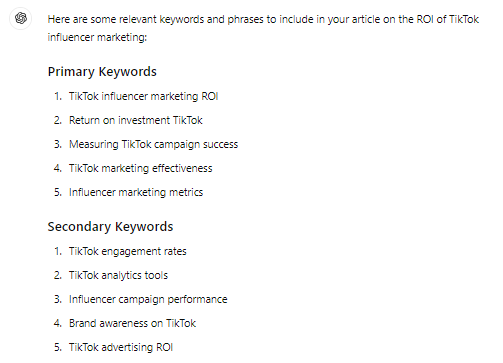
ChatGPT keyword research
ChatGPT provided us with a list of primary, secondary, and long-tail keywords. If you already have a list of keywords you’ve exported from Google Search Console and want to cluster them, ChatGPT can do that, too. We have a helpful guide explaining the entire process.
5. Paraphrase Copy and Content
SEO marketing typically calls for a periodical restructuring of content to keep things up-to-date. Updated posts rank higher in search engines, so websites will need to revise while keeping their already-optimized content.
ChatGPT can paraphrase and modify your copy so that it retains effective keywords while providing new information. Suppose you reviewed a book on your blog. Now, there’s a sequel, and you want to publish a post that discusses the original book while introducing readers to the sequel.
ChatGPT can paraphrase the content from your previous post. Then, you can add new content about the new book to make the article more informative and fresh.
Even if you don’t want to add new content, you can simply repurpose the old one to add more keywords or update data. For example, we have an article on SEO services for maximum impact.
The current introduction doesn’t include the keyword ”SEO services” and rather has alternatives like ”SEO solutions” and SEO packages.” We want to update it to include our primary keyword without sounding repetitive.
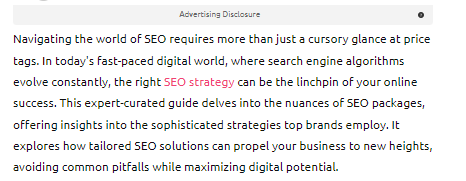
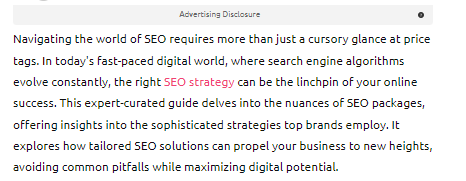
Current introduction
We can use ChatGPT to rephrase the introduction, adding ”SEO services” to it without making any drastic changes to the original content. A simple prompt like this can do the trick:
Paraphrase this content and include ”SEO services” in the first sentence.
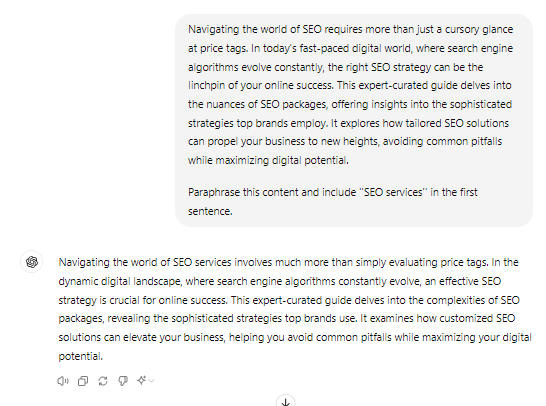
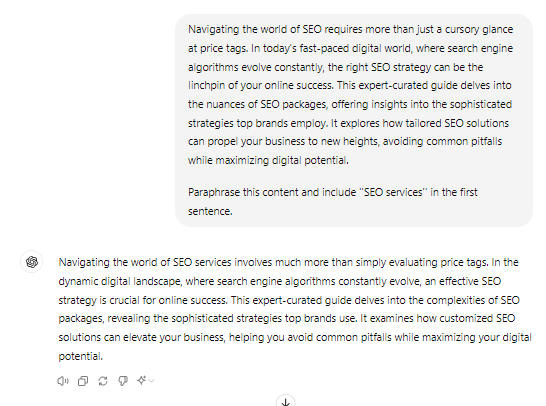
ChatGPT paraphrasing
ChatGPT rephrased the content for us and included our desired keyword. If you’re not satisfied with the first result, you can simply keep prompting ChatGPT until you get the desired outcome.
6. Research Keywords
Another way to use ChatGPT for SEO is by researching keywords. ChatGPT can generate a list of related keywords and phrases based on your input.
For example, if our keyword is ”ChatGPT SEO,” we can use this prompt to generate a list of related keywords:
Generate a list of SEO-related keywords and phrases for ”ChatGPT SEO”.
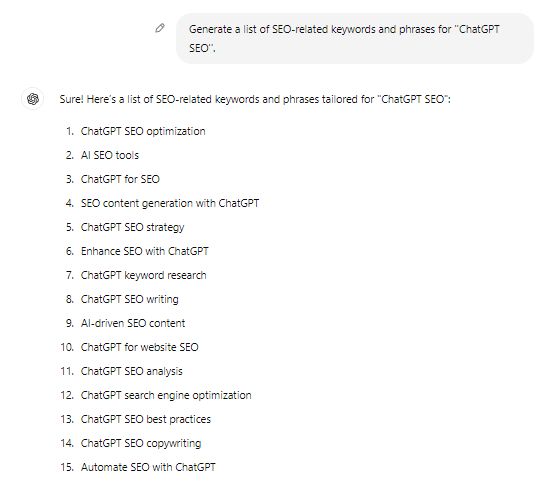
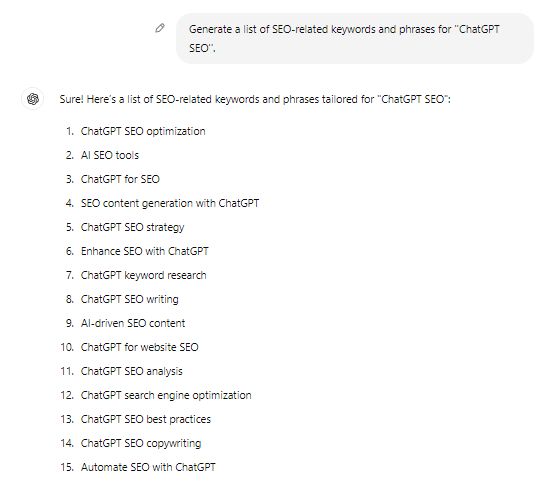
ChatGPT keyword generation
Similarly, if you want to use question-based keywords, you can prompt ChatGPT to provide you with these keywords. Simply tweak the prompt to ask for questions related to your topic, such as:
Generate a list of question-based SEO keywords and phrases for ”ChatGPT SEO”.
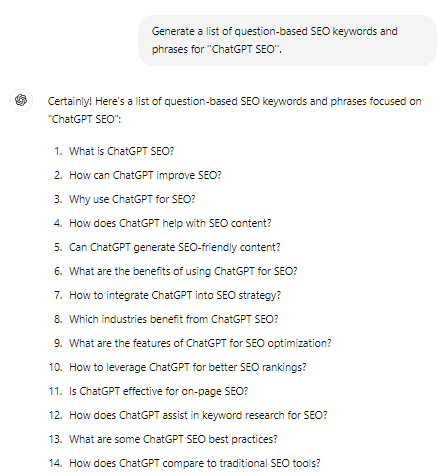
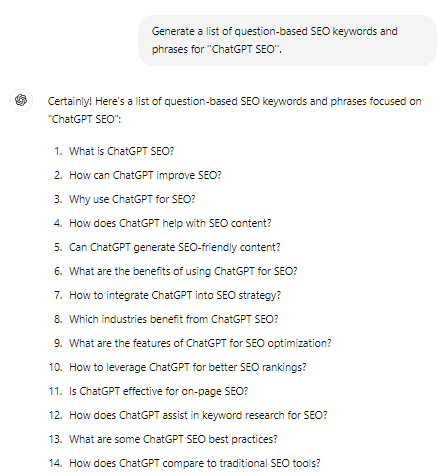
ChatGPT keyword generation
You can use these keywords in headers for content optimization.
7. Improve Link Building Strategy
While there are plenty of link-building tools to help you, ChatGPT can also be utilized to augment your campaigns. You can ask ChatGPT for some of the best practices on link building, provide you with information on strategies for effective link-building campaigns, and even improve your backlink analysis.
Here’s a simple prompt to use:
Provide me with some tips to improve my link-building strategy.
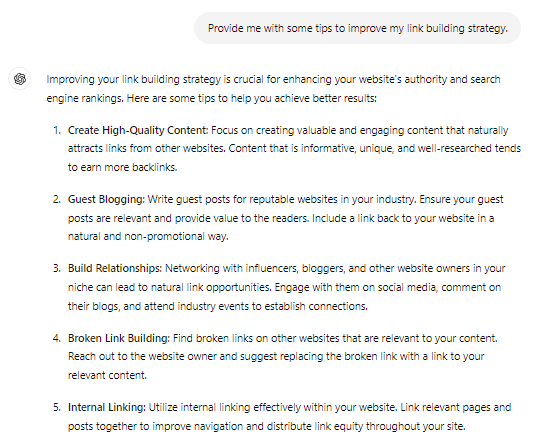
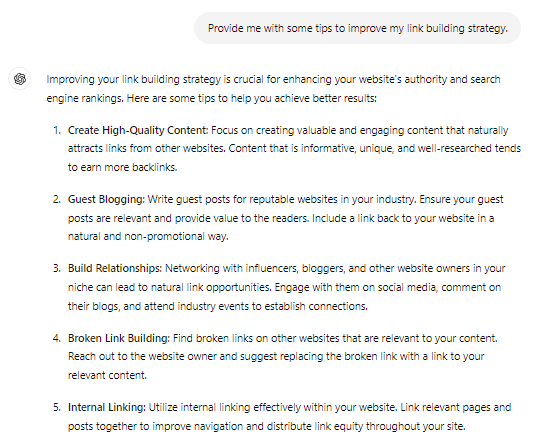
ChatGPT link-building strategies
According to ChatGPT, one of the strategies for link-building is guest blogging. You can get ChatGPT’s help to find guest blogging opportunities by asking for them in your prompt.
Can you suggest some opportunities for guest blogging for my article on TikTok influencer marketing?
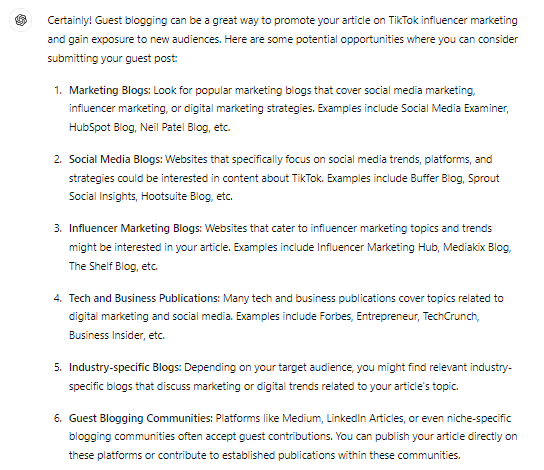
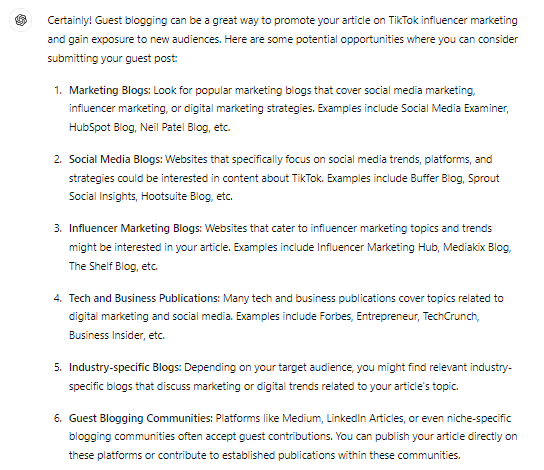
ChatGPT guest blogging ideas
ChatGPT provides suggestions with actual blog names for guest blogging, making it easier for you to reach out and collaborate with relevant blogs.
8. Translate Keywords
Translating content and keywords can help promote your website in other locations and languages, which is significant if you are targeting a global audience.
Even if you are located in a limited geographical area, there might be second or third languages spoken among your target market that would make it sensible to include translations for better SEO.
Suppose you’re reaching your Canadian audience in Quebec, primarily the French speakers. You have two versions of your website: English and French.
ChatGPT can help you translate English keywords into French to improve your website’s visibility for your French-speaking audience in Quebec. Here’s the prompt you can use:
Translate the following keywords into French.
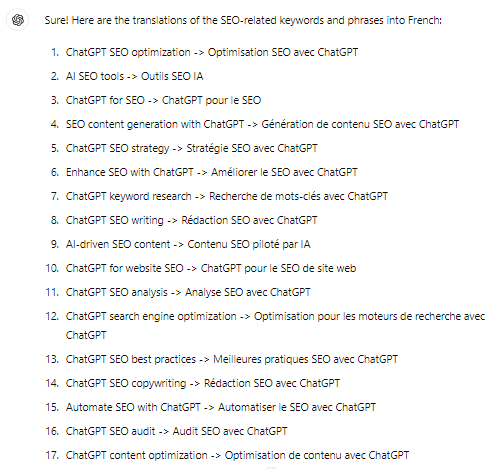
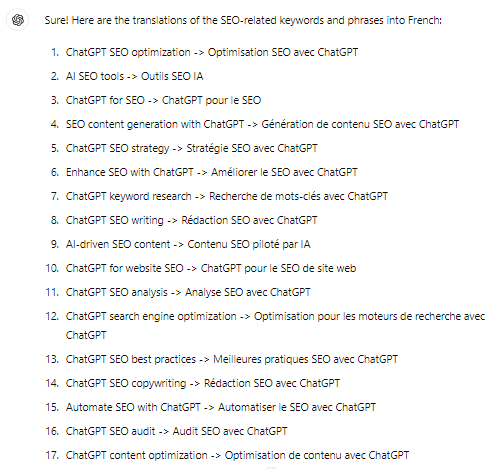
ChatGPT translation
Simply paste the list of keywords or upload a spreadsheet with your keyword list, and ChatGPT will provide you with the French translation for each keyword.
9. Write Title Tags and Meta Descriptions
As we’ve already discussed earlier, title tags and meta descriptions are important elements of on-page SEO. While the title tag helps with ranking, the meta description serves as the first impression of your website to potential visitors.
Although Google does not factor in meta descriptions for rankings, it can increase your click-through rates if it is written well. ChatGPT can create both of these elements for your website.
For example, if you want to write an article on “ChatGPT SEO,” you can use the following prompt to generate a title tag and meta description:
Generate a title tag and meta description for an article on ChatGPT SEO strategies. Provide three variations.
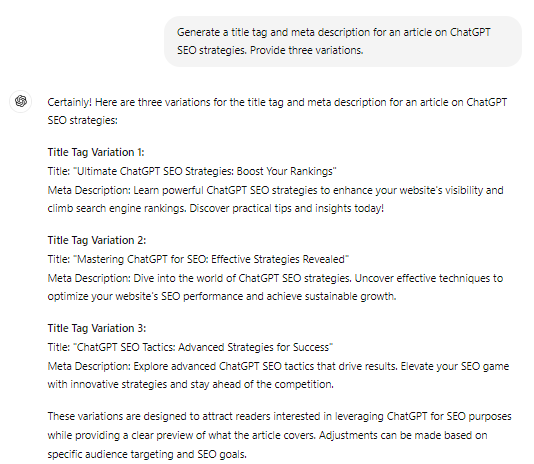
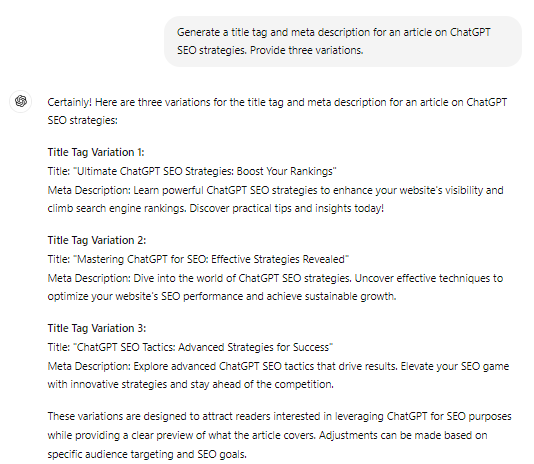
ChatGPT meta title and meta description generation
ChatGPT will provide you with a list of options, and from there, you can choose the one that best fits your needs.
10. Generate FAQs
Unless you’ve been in the same business for a long time, it’s hard to come up with true, frequently asked questions by yourself. ChatGPT can sift through volumes of content online and give you the most frequently searched questions related to your industry or product and service range.
It can even answer these questions for you or provide a list of possible answers that you can choose from. An FAQ section can improve your article’s ranking by increasing your content’s chance of appearing in the People Also Ask (PAA) box on Google search results.
For the article on ChatGPT SEO, you can use this prompt to generate some FAQs:
Generate 5 FAQs related to ChatGPT SEO strategies.
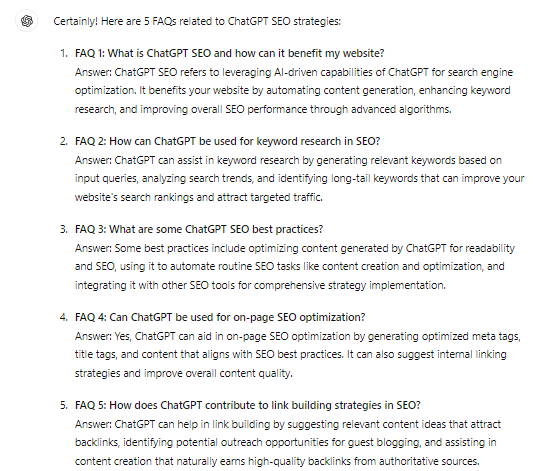
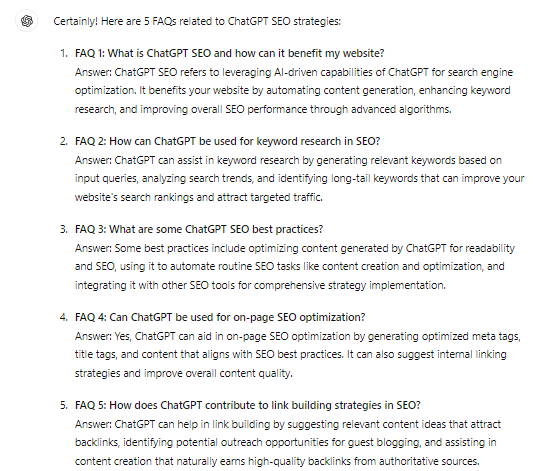
ChatGPT FAQs generation
As you can see, ChatGPT also answers these questions. If you’re not satisfied, you can ask the tool to regenerate the answer. HubSpot data shows that over half the marketers get their desired results with three prompts. So, you shouldn’t hesitate to use multiple prompts to get the best possible outcome.
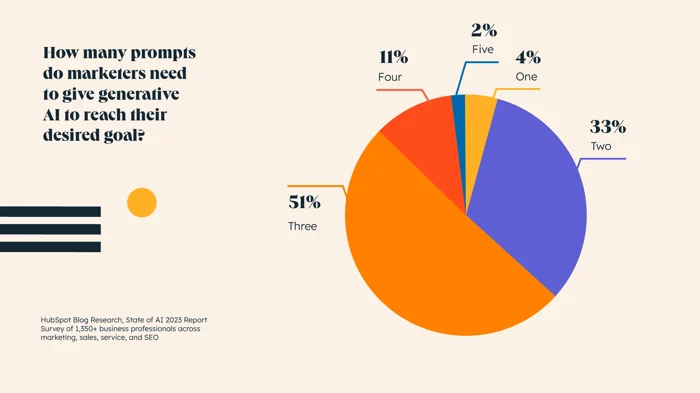
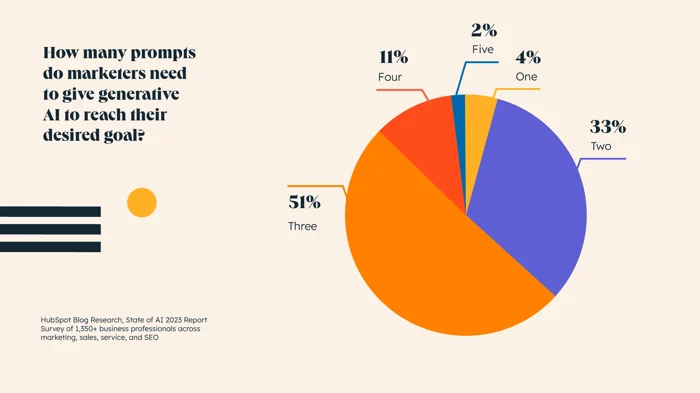
Number of prompts marketers use to get desired results
11. Write Ad Copy
You can use ChatGPT to create customized copy for each of your customer segments. With the right prompts, you can generate several versions of your own witty and creative ad copy that will best serve different buyer personas.
You can also specify the keywords you want to be included in the copy, and ChatGPT will make sure it uses them within the generated text. For a more personalized approach, you can even use customer data such as demographics or purchase history to generate ad copy that specifically targets each individual customer.
For example, if your customer has previously purchased a product from your brand, ChatGPT can generate an ad copy that highlights this and suggests complementary products or upsells. Here’s what that prompt would look like:
Generate ad copy targeting a customer who has previously purchased from our brand. We sell athleisure products, such as leggings, sports bras, and tank tops.
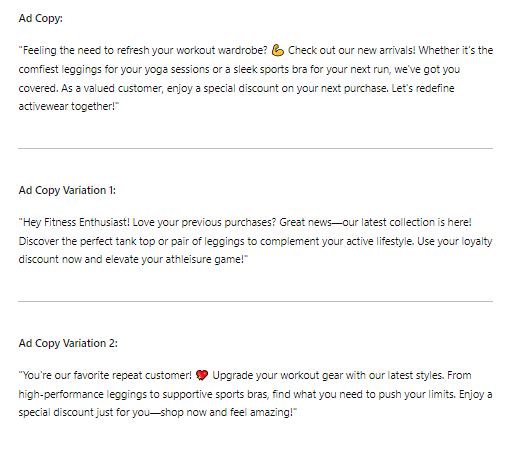
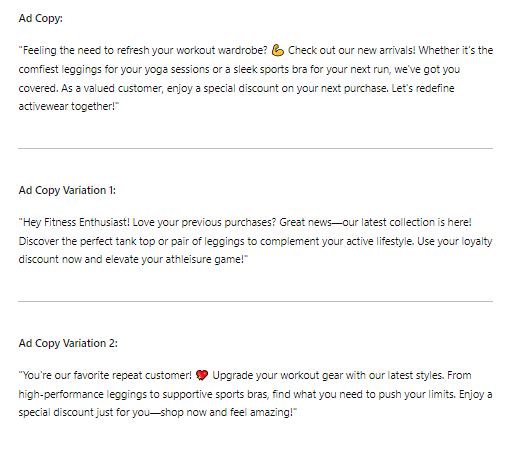
ChatGPT ad copy generation
12. Write Copy and CTAs for Landing Pages
Just like ad copy, ChatGPT can also write compelling content for your website’s landing pages. You can also include call-to-action (CTA) prompts to encourage visitors to take action and convert into leads or customers.
Here are some examples of prompts you can use:
- Write landing page copy for our new product launch – a line of X products.
- Generate CTA prompts for our X brand’s landing page to encourage visitors to sign up for our email newsletter.
- Write copy for a landing page promoting our upcoming sale on all X products.
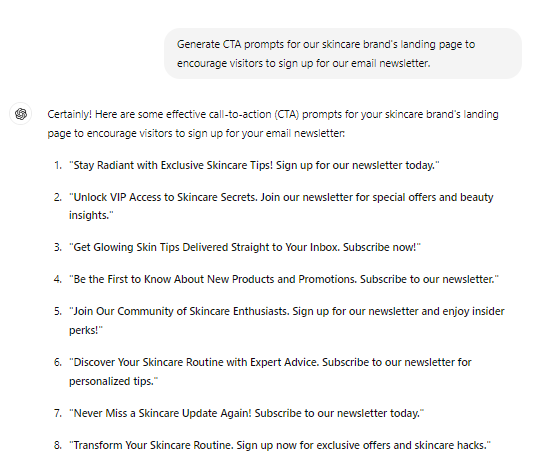
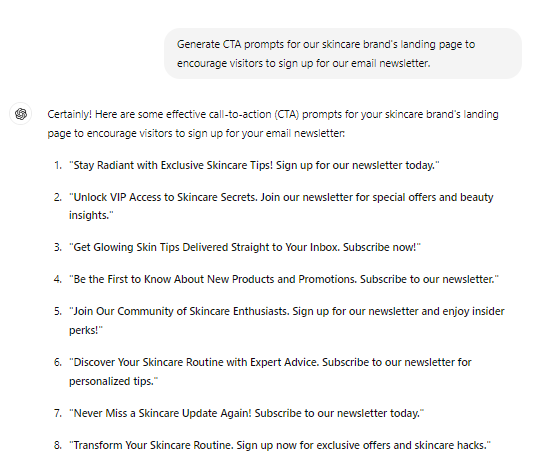
ChatGPT CTA generation
Make sure you provide enough information about your brand or product. The more detailed the prompt, the more specific and relevant the generated content will be. You can also provide multiple prompts to get a variety of options for your landing page copy and CTAs.
13. Write Product and Service Descriptions
Product and service descriptions help improve eCommerce SEO by providing more information about your offerings. You can use ChatGPT to create product and service descriptions that illustrate your catalog while utilizing appropriate keywords to appear in searches.
Suppose you’re a personal loan provider, and you want to create a service description for your website. If you have a file containing all the information about your services, you can upload it and ask ChatGPT to create a short description for your website.
The same works for products, too. Alternatively, you can provide some pointers about your product and create a product description.
Let’s say you sell floating shelves. Your shelves are made of bamboo and come in various sizes. You can provide this information to ChatGPT and ask it to generate a product description for your website.
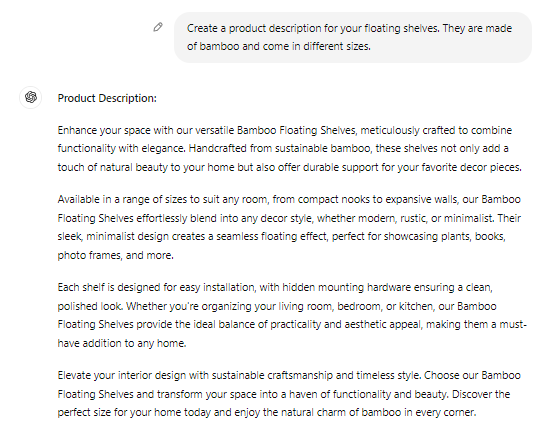
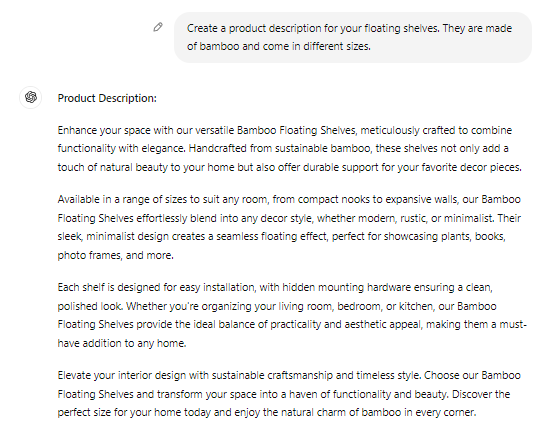
ChatGPT product description generation
14. Create Newsletter Templates
When it comes to SEO strategy, newsletters don’t have much of a direct impact on your search rankings. However, link building does, and email newsletters are an excellent way to obtain more backlinks to your website by distributing your content to customers.
Sticking to our personal loan provider example, here’s a prompt you can give ChatGPT:
We’ve recently launched a newsletter to keep our customers updated about the latest offers and news from our company. Our target audience is individuals looking for personal loans with good credit scores. Generate some newsletter templates that we can use to distribute our content.
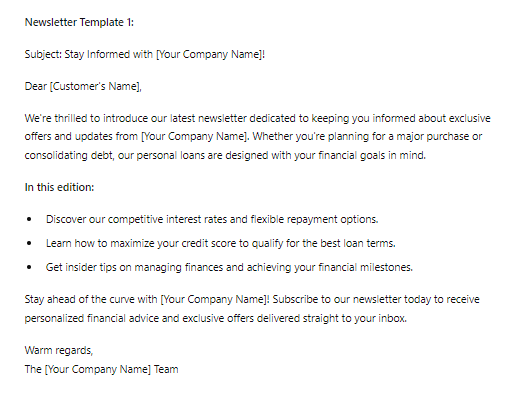
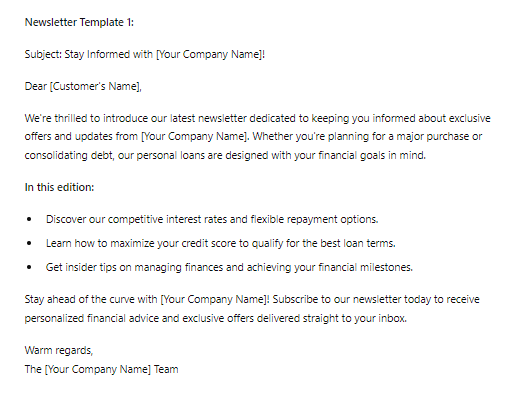
ChatGPT newsletter template idea
You can then couple these newsletter templates with personalized content generated by ChatGPT to create engaging newsletters for your subscribers. According to 43% of marketers, the most effective strategy for making AI prompts work is to use follow-up prompts to expand on the previous ones. You can do exactly that with these templates.
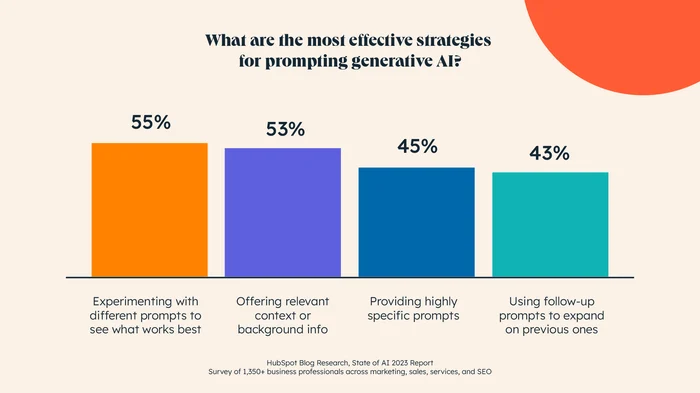
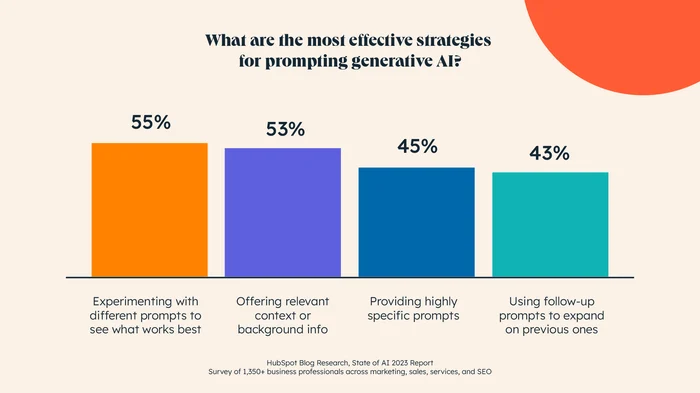
Most effective strategies for promoting gen AI
15. Create and Manage Analytics Reports
Last but not least, ChatGPT can also assist you in analyzing analytics reports. Suppose you used a tool to get social media analytics for your business, and you want to understand the data better.
Upload your analytics data to ChatGPT in a spreadsheet form. Then, ask questions about your findings. For example, you can ask, “What is the general sentiment of our social media followers?”
ChatGPT will answer your questions based on the data you provided. The Plus plan also creates graphs and visual representations of your data, making it easier to interpret and share with your team. Alternatively, you can use a pre-trained model from the GPT store.
Dr. Graph is a GPT that creates charts and graphs based on the data you provide in ChatGPT. We used a subsection from our Influencer Marketing Benchmark Report to create pie charts for the most popular Instagram and Facebook post types.
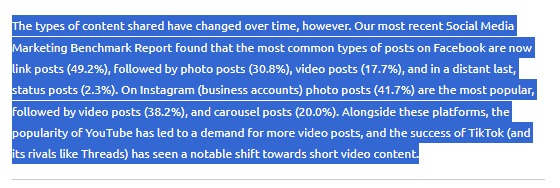
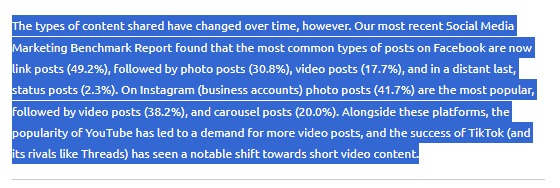
Subsection of our report
ChatGPT did a splendid job of creating pie charts to show this data visually. You can always go ahead and change the colors or chart type.
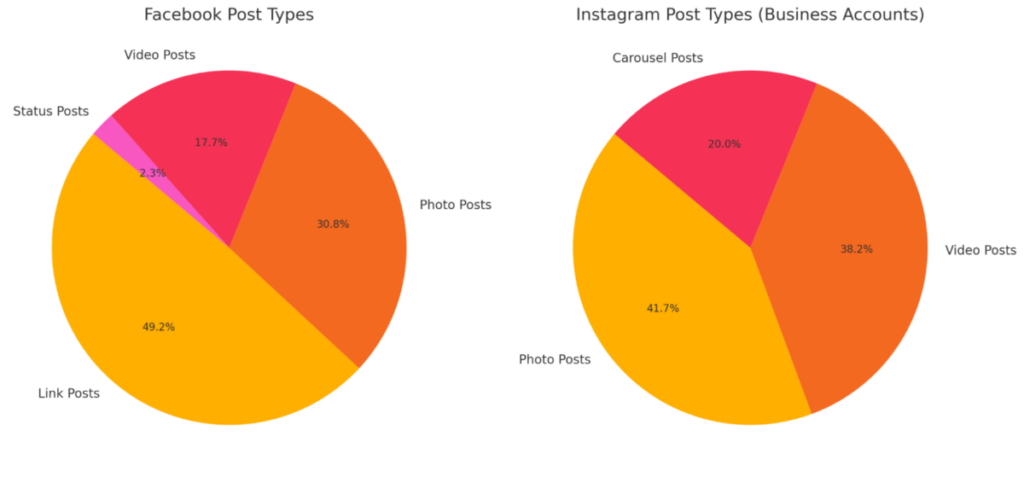
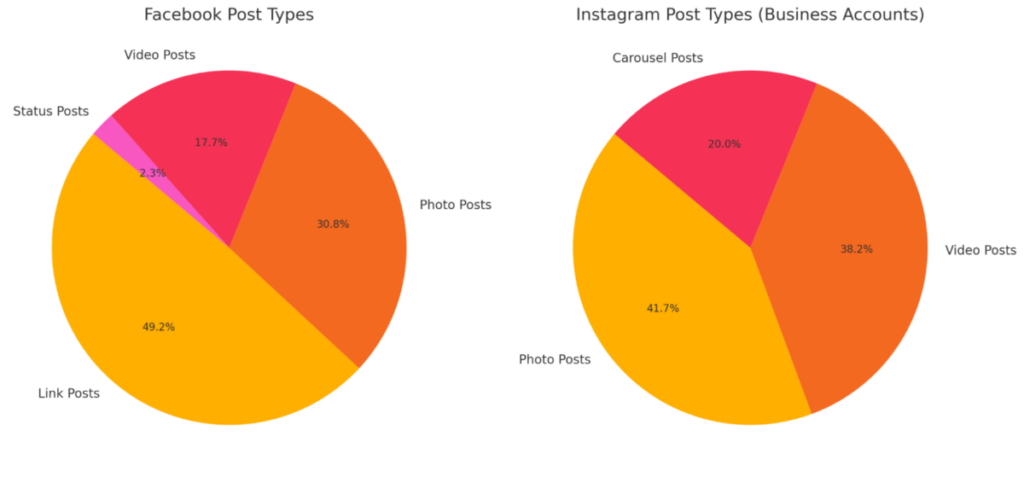
ChatGPT pie chart creation
Wrapping Up
We’ve seen how powerful ChatGPT’s functionalities are. It can write entire paragraphs, summarize reports, provide insight, and process data. However, it goes without saying that human touch is still necessary despite ChatGPT’s advanced capabilities.
When using ChatGPT for SEO, we recommend using it as a tool to assist with content creation and optimization rather than relying solely on its outputs. For more personalized results, you can train the AI with specific industry-related data and terminology. More importantly, always double-check the tool’s outputs.
ChatGPT is prone to biases, and that’s the last thing you want your customers to see. Use a human-ChatGPT coalition in your SEO marketing for the best results.
Frequently Asked Questions
How to use ChatGPT for local SEO?
ChatGPT can help you generate specific keywords and phrases for your local business. You can also use it to generate location-based content, such as city or neighborhood-specific guides and blogs.
Can ChatGPT improve my website’s backlink count?
While ChatGPT itself cannot create backlinks, it can provide suggestions for high-quality and relevant content that has a higher chance of getting backlinked by other websites.
How does ChatGPT help improve a website’s SEO?
ChatGPT has plenty of use cases for improving SEO, such as generating relevant keywords and topics, providing content ideas for blog posts, creating product descriptions, writing newsletters, and optimizing FAQs to increase the chances of appearing in Google’s PAA box.
Is ChatGPT better than traditional SEO tools?
ChatGPT is not a replacement for traditional SEO tools, but it can be used in addition to them to enhance and streamline the content creation process.
link

